As the last installment of the recent changes, we have changed the place orders item entry page to display the inventory allocation for the entered products in order to assist our customers in preventing over-allocation of their inventory.
As you can see below, we have added two new columns in the item grids below: Cases Available and Bottles Available. This information should help you to see what items are available to place orders against.
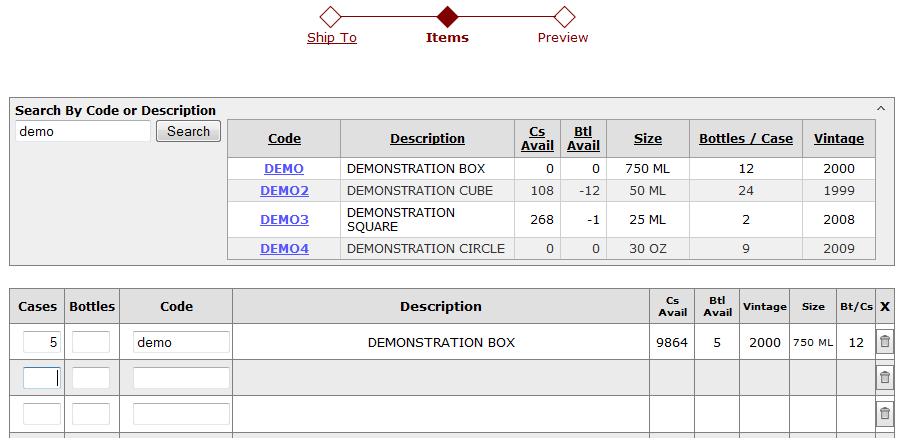
For our California customers, we have an additional option when you are placing your oders, "BR". This allocation of items to be taxpaid or bonded will affect the display of the available inventory in the items grid. Clicking the “BR” checkbox will cause the line to display only bonded inventory, while leaving the box unchecked will cause it to display only taxpaid inventory.
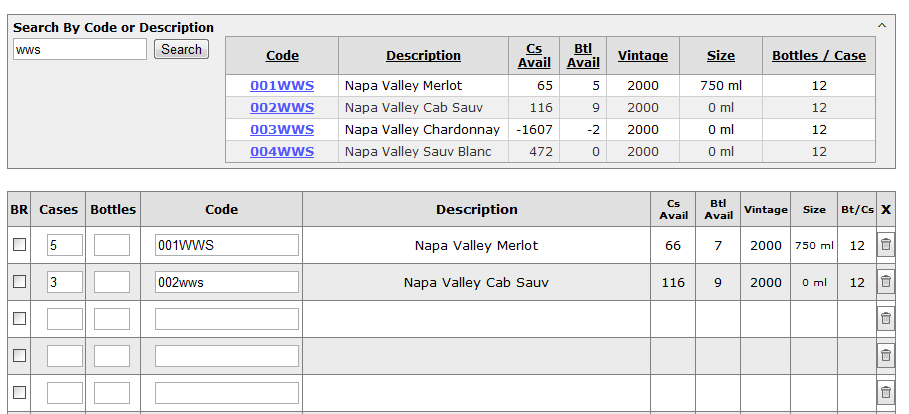
We hope these features will allow you to better view and place orders against your inventory allocations.